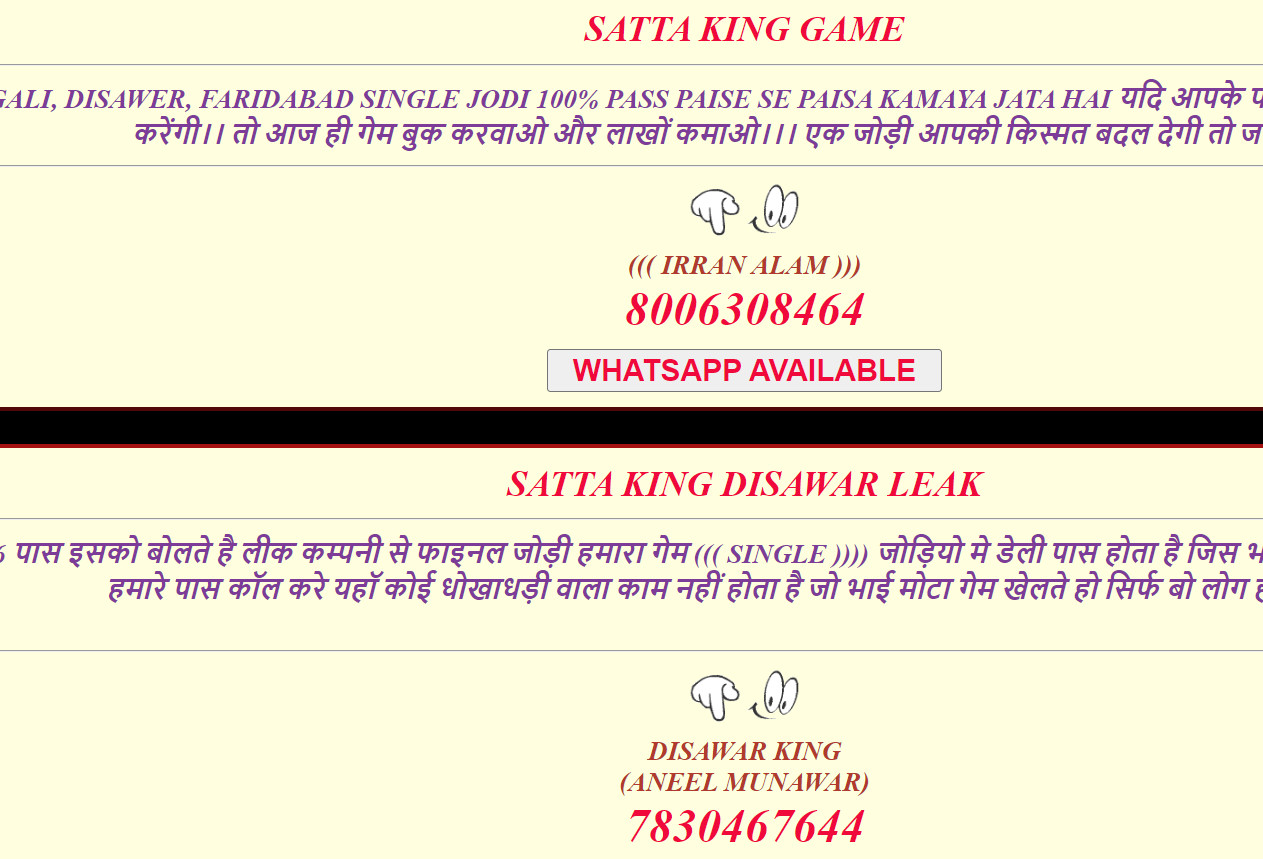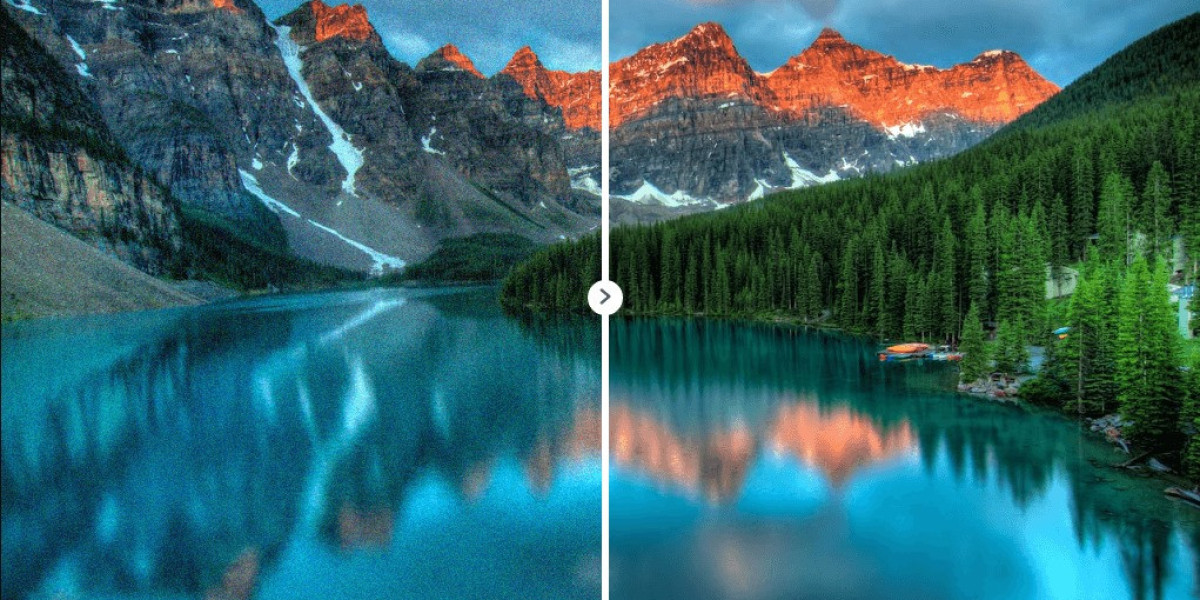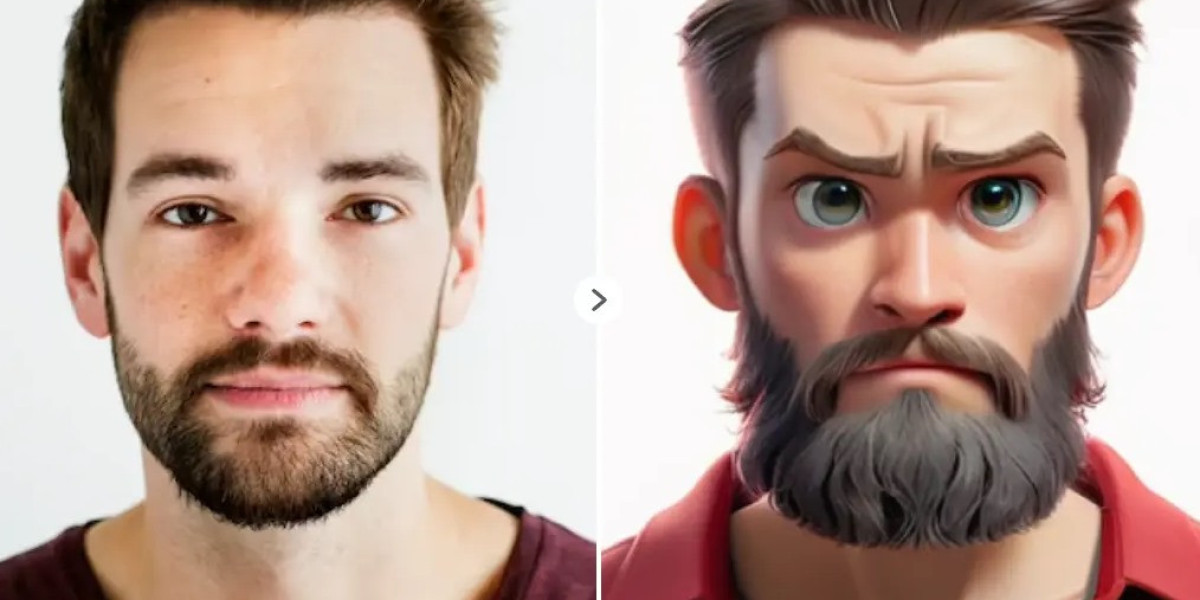The Paycheck Protection Program (PPP) has provided crucial financial assistance to businesses during times of economic uncertainty. Ensuring that you track the use of your PPP loan accurately is vital not only for managing your finances but also for securing loan forgiveness. Proper tracking can prevent compliance issues and make the loan forgiveness process smoother. This guide will walk you through the steps to effectively track your PPP loan usage.
Introduction
The PPP loan was designed to help businesses retain employees and cover essential expenses during the COVID-19 pandemic. Tracking how you use these funds is essential for maintaining compliance and maximizing your loan forgiveness. This guide will provide you with the tools and best practices to ensure your PPP loan is tracked accurately and effectively.
Setting Up Your PPP Loan Account
1. Create a Separate PPP Loan Account
The first step in tracking your PPP loan is to create a separate account specifically for the loan funds. This can be done within your accounting software or your bank account.
- In QuickBooks:
- Go to
Chart of Accounts. - Click
New. - Select
Other Current Liabilitiesas the account type. - Name the account “PPP Loan”.
2. Record the Loan Deposit
Once you receive the funds, record the deposit to ensure it is accurately reflected in your financial records.
- In QuickBooks:
- Go to
Banking>Make Deposits. - Select the account where the PPP funds were deposited.
- Enter the amount and select the “PPP Loan” account.
Tracking Eligible Expenses
1. Understand Eligible Expenses
PPP loan funds can be used for specific expenses. Ensure you categorize these correctly:
- Payroll Costs: Salaries, wages, health insurance, and retirement benefits.
- Rent Payments: Lease agreements in place before February 15, 2020.
- Utility Payments: Electricity, gas, water, transportation, telephone, or internet access.
- Mortgage Interest: Payments on business mortgage obligations.
2. Categorize Expenses Properly
Ensure that each expense is categorized accurately in your accounting software.
- In QuickBooks:
- When entering an expense, select the appropriate category such as payroll, rent, utilities, or mortgage interest.
3. Use Classes or Tags
Using classes or tags can help you further segregate PPP-related expenses from other business expenses.
- In QuickBooks:
- Go to
Settings>Company Settings. - Enable
Track ClassesorTags. - Assign a class or tag to each PPP-related transaction.
Using QuickBooks for PPP Tracking
1. Track Payroll Costs
Payroll is one of the most significant components of PPP loan usage. QuickBooks Payroll can help you manage and track these expenses efficiently.
- Run regular payroll reports to ensure all costs are accounted for and correctly categorized.
2. Monitor Non-Payroll Costs
Regularly monitor non-payroll costs like rent and utilities to ensure they do not exceed the allowable percentage of the loan (40%).
- Use the
ExpenseorBillfeature in QuickBooks to record these payments and assign them to the PPP loan account.
3. Reconcile Accounts Regularly
Regular reconciliation ensures that all transactions are correctly recorded and categorized.
- Go to
Banking>Reconcile. - Select the PPP loan account and reconcile it against your bank statements.
Generating Reports for PPP Loan
1. Profit and Loss Report
Generate a Profit and Loss report to get an overview of your expenses.
- Go to
Reports. - Select
Profit and Loss. - Customize the report to include only PPP-related expenses by filtering for the PPP class or tag.
2. Payroll Summary Report
A Payroll Summary report helps ensure you meet the payroll cost requirements for loan forgiveness.
- Go to
Reports. - Select
Payroll Summary. - Customize the report to cover the PPP loan period.
3. Custom PPP Expense Report
Create custom reports to track specific PPP expenses.
- Go to
Reports. - Click
Custom Report. - Filter by the PPP loan account and expense categories.
- Save the report for regular review.
Maintaining Documentation
1. Keep Detailed Records
Maintain thorough documentation of all expenses paid with PPP funds. This includes:
- Payroll records
- Lease agreements
- Utility bills
- Mortgage statements
2. Store Documents Securely
Store all supporting documents in a secure and easily accessible location. Digital copies can be stored in QuickBooks or a secure cloud storage service.
3. Prepare for Audits
Be prepared for potential audits by ensuring all records are complete and accurate.
Preparing for Loan Forgiveness
1. Understand Forgiveness Criteria
Familiarize yourself with the PPP loan forgiveness criteria, including the percentage of funds that must be used for payroll costs and the deadlines for spending the funds.
2. Use QuickBooks Tools
Utilize QuickBooks’ tools to generate the necessary reports and documentation for the loan forgiveness application.
3. Consult with Professionals
If needed, consult with a financial advisor or accountant to ensure all aspects of your PPP loan tracking and forgiveness application are handled correctly.
Common Pitfalls to Avoid
1. Mixing Funds
Avoid mixing PPP funds with other business funds. Use the separate PPP loan account you created to track all related transactions.
2. Incorrect Categorization
Ensure that all expenses are correctly categorized. Misclassified expenses can lead to reduced loan forgiveness.
3. Ignoring Deadlines
Be aware of all deadlines related to PPP loan spending and forgiveness applications. Missing a deadline can impact your eligibility for loan forgiveness.
4. Insufficient Documentation
Always keep detailed documentation for all PPP-related expenses. This will be crucial for the loan forgiveness application process.
Conclusion
Tracking your Paycheck Protection Program loan usage accurately is essential for maintaining compliance and maximizing loan forgiveness. By setting up dedicated accounts, categorizing expenses properly, and using QuickBooks’ powerful tools, you can ensure your PPP funds are used effectively and efficiently. Regular monitoring, detailed documentation, and professional consultation will help you navigate the PPP loan process smoothly, providing financial stability and support for your business during challenging times.