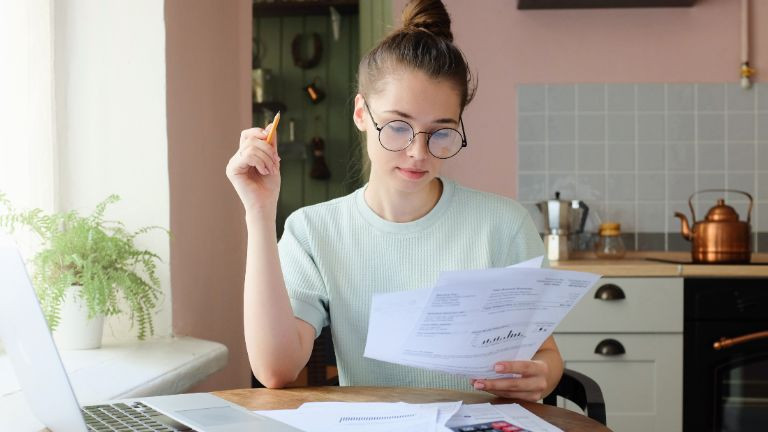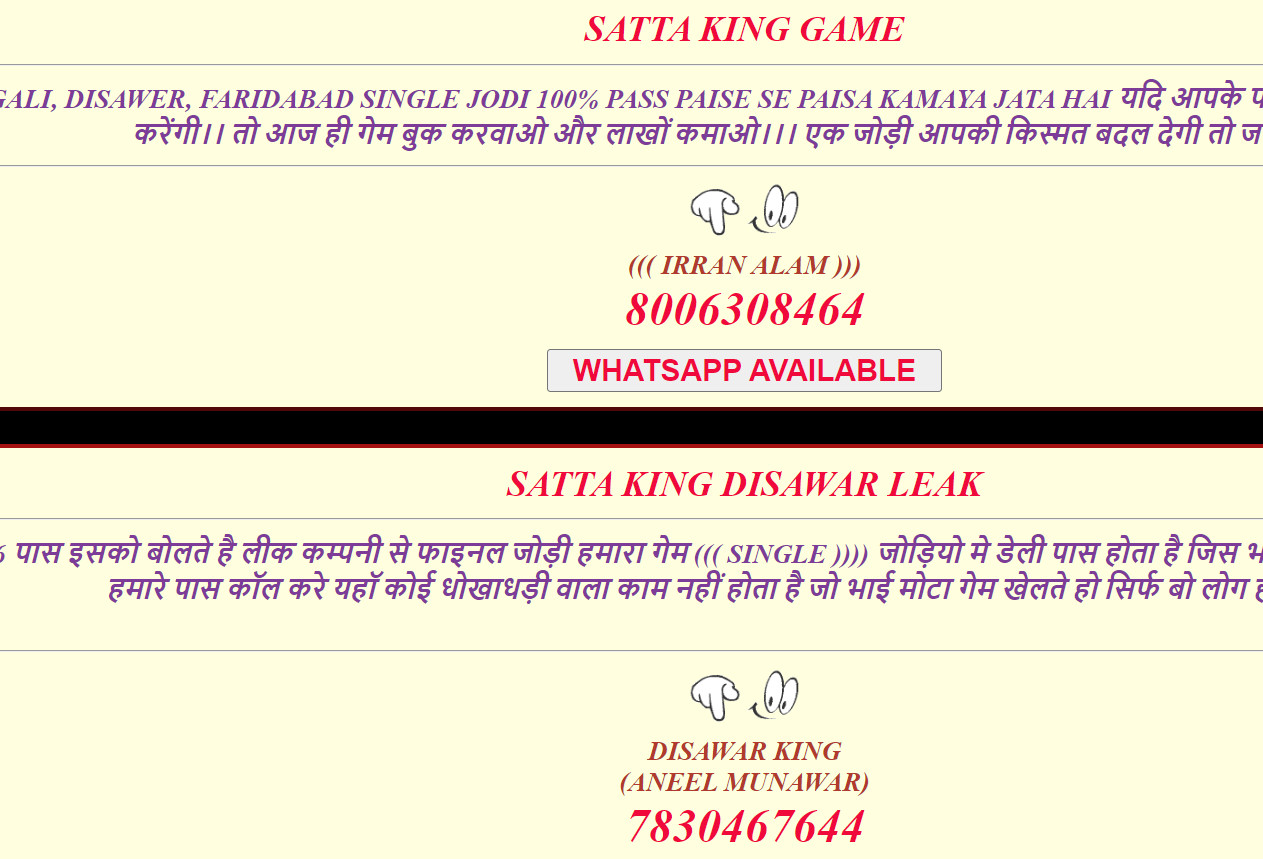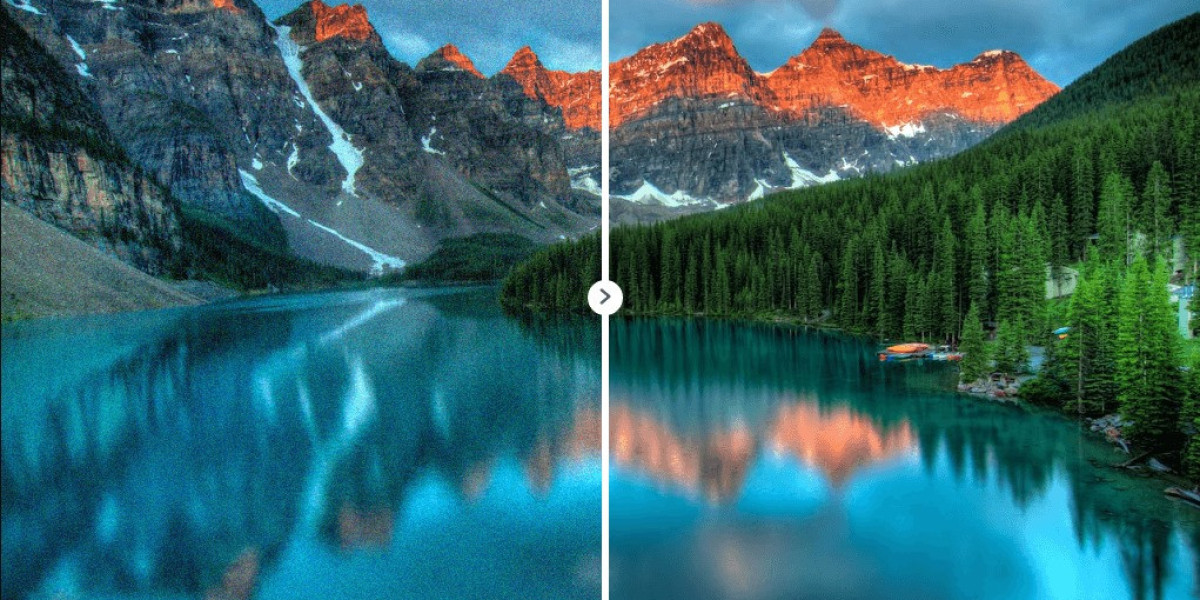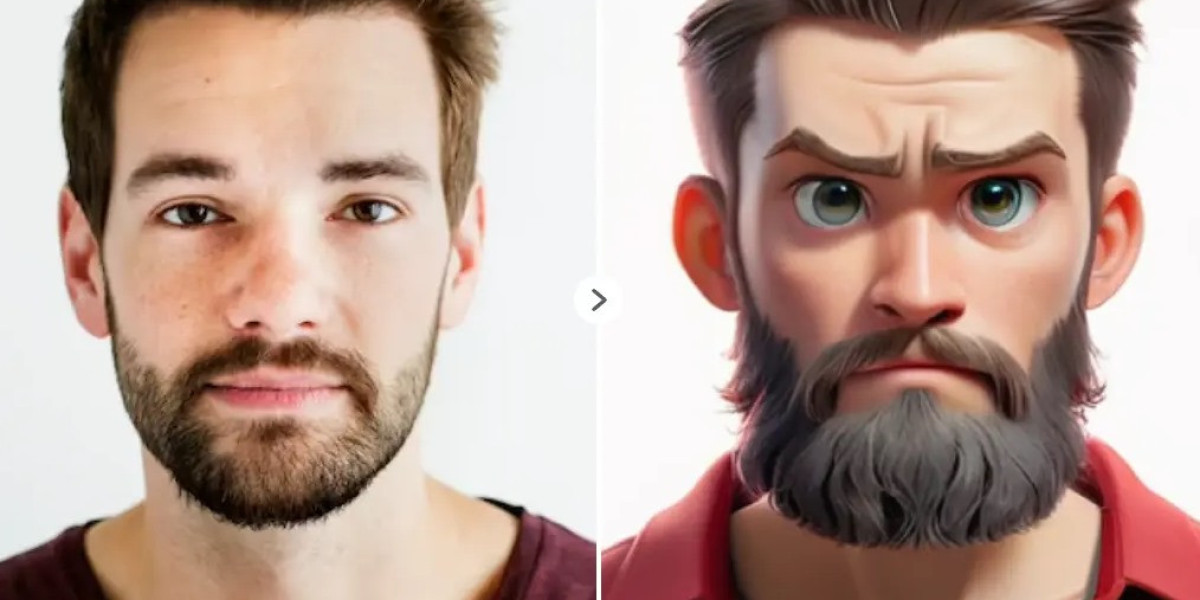Selecting the right antennas and accessories for your home can significantly enhance your viewing experience and ensure that you receive the best possible signal for your television and other devices. With various options available, it's essential to understand the different types of antennas, their features with antenna and accessories that can optimize their performance. This guide will help you navigate through the selection process, ensuring you make informed decisions that cater to your specific needs.
Basics of Antennas and Accessories
Types of Antennas
Indoor Antennas: Ideal for areas with strong signal reception, these antennas are easy to install and are often placed near windows or on walls. They are suitable for urban areas where broadcast towers are nearby.
Outdoor Antennas: These are designed for areas with weak signal reception and are mounted on rooftops or poles. Outdoor antennas provide a more robust and higher-quality signal, making them suitable for suburban and rural areas.
Directional Antennas: Also known as Yagi antennas, these focus on receiving signals from one direction, making them highly effective in areas where the broadcast signals come from a specific direction.
Omnidirectional Antennas: These can receive signals from multiple directions, making them ideal for areas where broadcast towers are located in different directions.
Signal Range and Frequency
- VHF (Very High Frequency): Covers channels 2 to 13. Suitable for areas with strong signals.
- UHF (Ultra High Frequency): Covers channels 14 to 69. More common and suitable for areas with weaker signals.
- Dual-Band Antennas: Capable of receiving both VHF and UHF signals, providing comprehensive coverage.
Factors to Consider When Choosing an Antenna
Signal Strength in Your Area
- Signal Maps: Utilize online tools like the FCC’s DTV Reception Maps to check the signal strength in your area. These maps will provide information on the available channels and their signal quality.
- Distance from Broadcast Towers: The farther you are from the broadcast towers, the stronger the antenna you’ll need. Outdoor and directional antennas are typically better for long-distance reception.
Type of Home and Installation Options
- Apartment or Condo: Indoor antennas are usually the best choice due to the ease of installation and lack of permission needed from building management.
- House: Outdoor antennas can be installed on the roof or in the attic for better signal reception.
- Installation Flexibility: Consider the ease of installation and whether you’re comfortable with the setup process. Some antennas require professional installation, especially outdoor models.
Aesthetic Preferences
- Discreet Design: Indoor antennas come in various designs that can blend with your home décor.
- Visibility: Outdoor antennas are more visible and may impact the aesthetic appeal of your home. Consider this if you’re concerned about how the antenna will look.
Essential Accessories for Antennas
Amplifiers
- Signal Boosters: Amplifiers can enhance weak signals, especially in areas with a lot of interference or distance from broadcast towers. They are particularly useful for large homes where the signal needs to travel further.
- Built-in Amplifiers: Some antennas come with built-in amplifiers, offering a compact solution without the need for additional components.
Coaxial Cables
- Quality Matters: Invest in high-quality coaxial cables to minimize signal loss. Look for cables with good shielding to prevent interference.
- Length: Ensure the cable length is sufficient to connect the antenna to your TV without causing excessive signal degradation.
Mounting Equipment
- Indoor Mounts: These include stands and wall mounts that allow for easy positioning of the antenna within your home.
- Outdoor Mounts: These are more robust and include options like roof mounts, pole mounts, and chimney mounts to ensure the antenna is securely installed and positioned correctly.
Splitters and Filters
- Signal Splitters: If you have multiple TVs, signal splitters allow you to distribute the signal to different rooms without significant loss of quality.
- LTE Filters: These filters block interference from 4G and 5G signals, ensuring your TV reception remains clear and stable.
Step-by-Step Guide to Choosing and Setting Up Your Antenna
Step 1: Assess Your Needs
- Determine the types of channels you want to receive.
- Check the signal strength in your area using online tools.
- Decide on indoor or outdoor based on your living situation and signal requirements.
Step 2: Choose the Right Antenna
- For Strong Signals: Opt for an indoor omnidirectional antenna.
- For Moderate Signals: Consider a directional indoor antenna or a small outdoor antenna.
- For Weak Signals: An outdoor directional antenna with an amplifier may be necessary.
Step 3: Gather Necessary Accessories
- Purchase high-quality coaxial cables and any required splitters or filters.
- If needed, buy a signal amplifier to boost weak signals.
- Ensure you have the correct mounting equipment for your chosen antenna.
Step 4: Install the Antenna
- Indoor Antenna: Place near a window or high up on a wall for best reception. Use a signal meter or the TV’s signal strength feature to find the optimal position.
- Outdoor Antenna: Install on the roof, attic, or a high pole. Point directional antennas towards the broadcast towers using a compass or a smartphone app.
Step 5: Connect and Configure
- Connect the antenna to your TV using the coaxial cable.
- Scan for channels using your TV’s setup menu.
- Adjust the antenna position if necessary to improve signal quality.
Step 6: Fine-Tune and Enjoy
- If reception is poor, try repositioning the antenna or adding an amplifier.
- Regularly rescan for channels to ensure you’re receiving all available broadcasts.
Troubleshooting Common Issues
Poor Signal Reception
- Interference: Check for obstacles like thick walls or large metal objects that might block the signal. Try moving the antenna to a different location.
- Distance from Towers: If you’re far from broadcast towers, consider upgrading to a more powerful antenna or adding an amplifier.
Channel Dropouts
- Weather Conditions: Signal quality can be affected by weather. Ensure your outdoor antenna is securely installed to withstand elements.
- Cable Quality: Inspect the coaxial cable for any damage or loose connections that might cause signal loss.
Interference from Other Devices
- Electronic Devices: Keep the antenna away from devices that can cause interference, like routers and microwaves.
- LTE Interference: Use an LTE filter to block interference from nearby cell towers.
Selecting the right antennas and accessories for your home involves understanding your specific needs, the signal strength in your area, and the types of channels you wish to receive. By considering the type of antenna, necessary accessories, and proper installation methods, you can significantly improve your television viewing experience. Remember to regularly check and adjust your setup to ensure you’re getting the best possible reception. With the right choices and a little bit of effort, you’ll enjoy clear, high-quality TV broadcasts tailored to your home’s unique conditions.