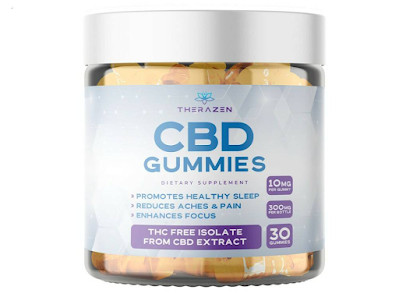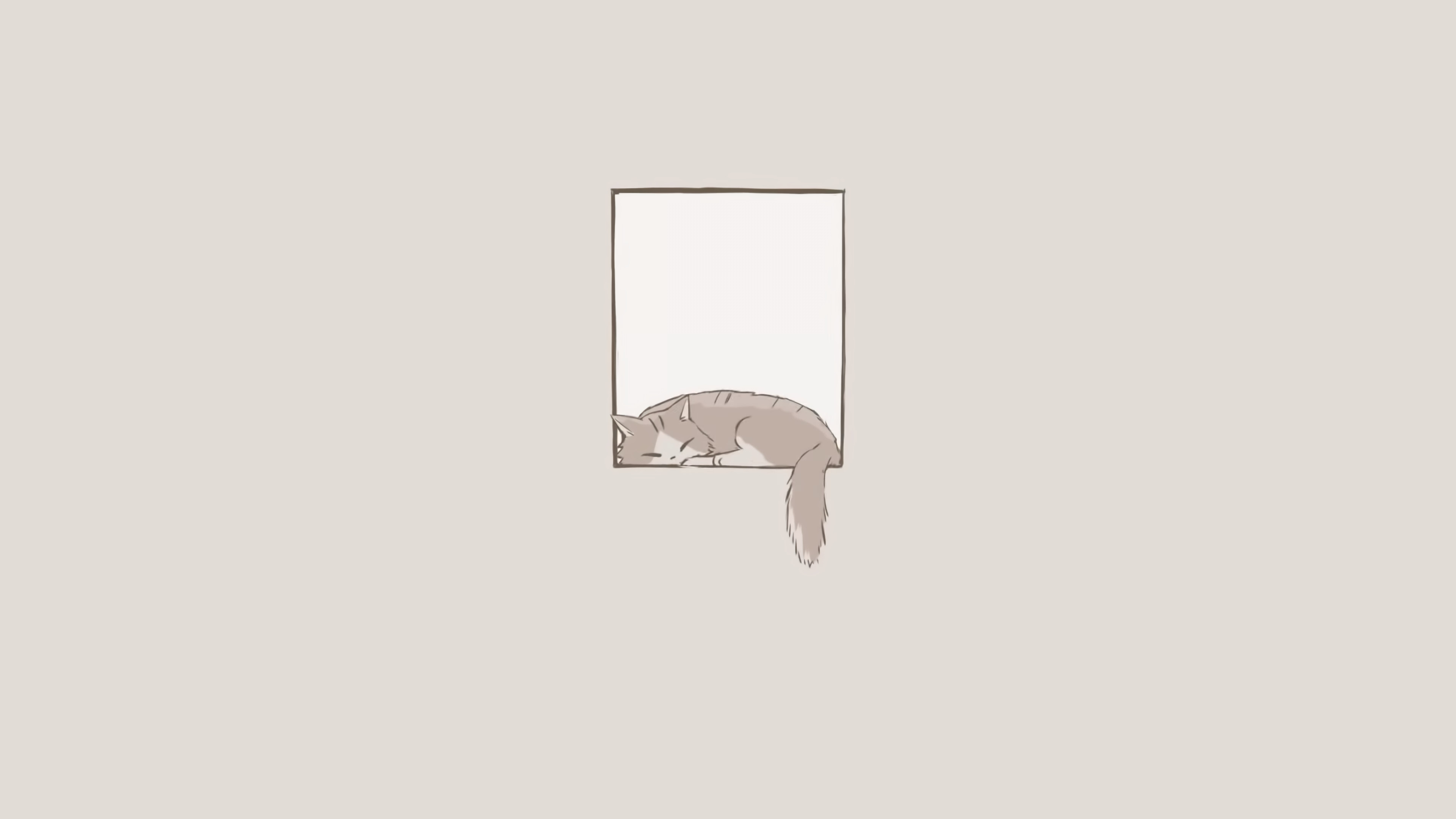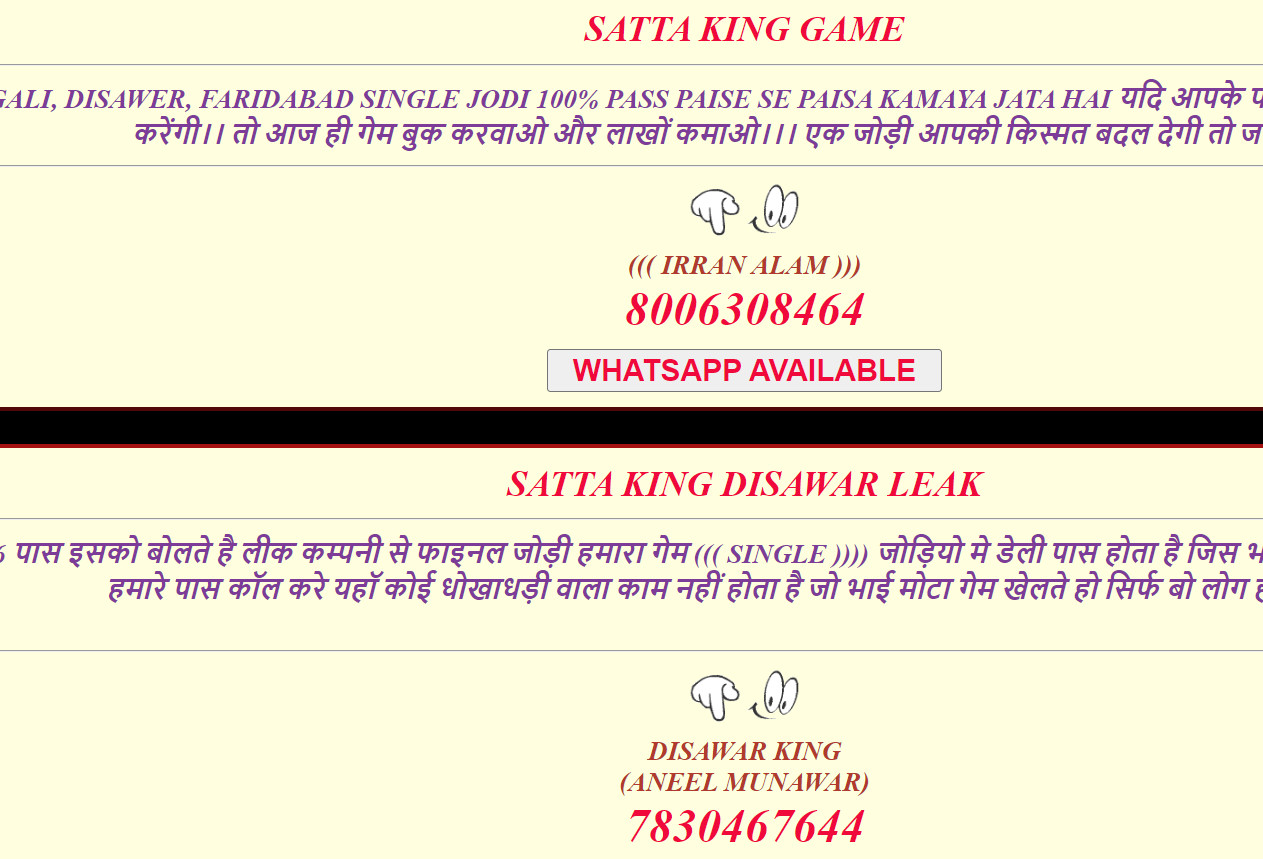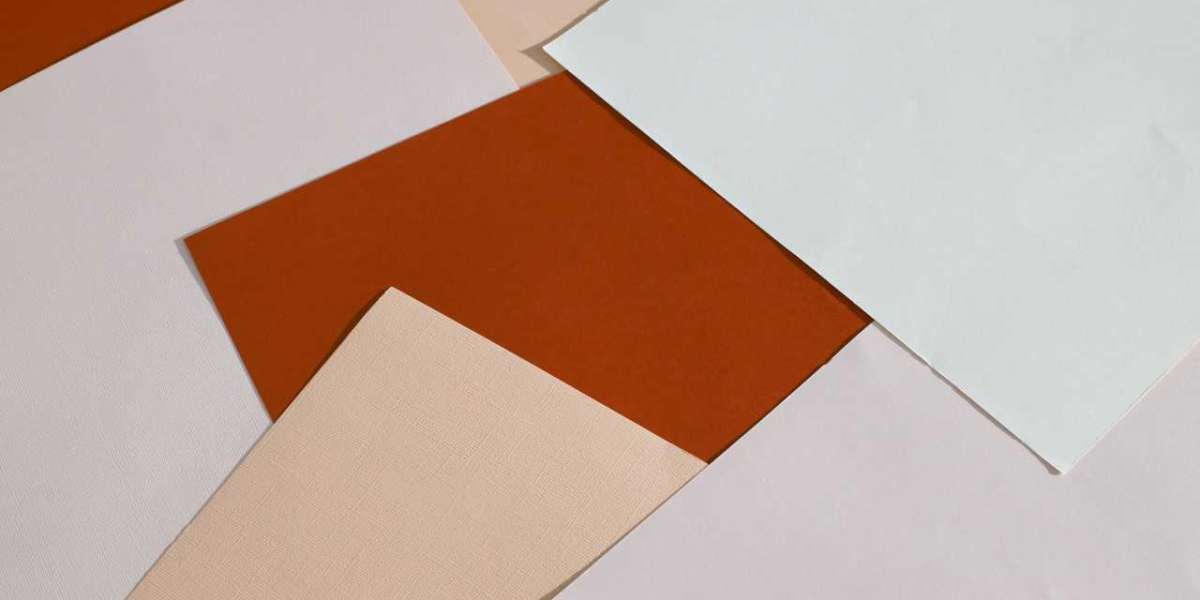- Install a Watch Party Extension: If you're using a desktop or laptop computer, you'll typically need to install a browser extension that supports Netflix Watch Party. Popular extensions include Netflix Party for Google Chrome or Teleparty (formerly Netflix Party) for other browsers.
- Open Netflix: After installing the extension, open Netflix in your web browser and log in to your Netflix account.
- Choose a Movie or Show: Browse through Netflix to find the movie or TV show you want to watch with your friends.
- Start the Watch Party: Once you've selected what you want to watch, look for the Watch Party icon provided by the extension in your browser's toolbar. Click on it to initiate the Watch Party session.
- Share the Party Link: After starting the Watch Party, the extension will generate a unique link for your viewing session. Copy this link and share it with the friends you want to invite to join the party.
- Invite Friends: Send the link to your friends via email, messaging apps, or any other communication method you prefer. They must click on the link to join the Watch Party.
- Enjoy the Show: Once everyone has joined the Watch Party, the playback of the selected movie or show will synchronize for all participants. You can use the extension's chat feature to chat with your friends in real-time while watching the content.